ParcelData schema is available for download –
ParcelData2023V01.zip
NEW Schema Information
-
New for 2024
- Property assessment data must be maintained electronically in (1) the format native to the customized or uncommon software and (2) in a non-proprietary format (comma delimited text, MS-Access, DB2, SQL, XML).
- DOR provides this XML parcel data standard that satisfies the non-proprietary format requirement
- Note: unless specified by contract, the municipality is responsible for all costs associated with the transfer of the electronically stored data to the municipality.
- See Chapters 7 and 8 of the
Wisconsin Property Assessment Manual for additional information
-
See the ParcelData2023V01.zip:
- Parcel data schema: ParcelData.xsd and ParcelDataTypes.xsd
- Documentation folder:
- Sample Files folder: two sample parcel data files
- Schema diagram: DiagramParcelData.png
- Field names and definitions: ParcelData.doc
- Schema changes by date: SchemaChangeLog_ParcelData.xlsx
-
Parcel numbers
- Provide formatted parcels numbers with punctuation (ex: "." and "-")
- See the DOR
current parcel number formats for each county
- Acknowledgement emails contain parcel numbers when a XML does not meet the schema requirements
- Send DOR your public (redacted) data to maintain consistency with providing any data
Prepare the File
-
Name each XML with its corresponding DOR Co-muni code – to improve the XML names and quickly identify which file belongs to a specific municipality
-
Submit one XML for a parcel
-
Upload the parcel -
- Send a single zipped file for each real estate XML
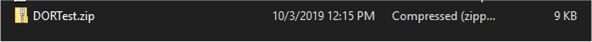
- Make sure the zipped file only contains xml files
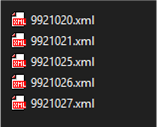
- Do not include internal folders in your zip file
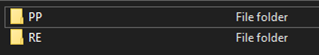
Transfer the Data
Send the file with file transfer protocol (FTP).
Steps:
- Select "No" for "Is this a test file?"
- Select your file with the browse option
- Transfer the file
Acknowledgments
- DOR provides a receipt acknowledgment on the file transfer page
- Contact
DORDeveloperRelations@wisconsin.gov for assistance in determining causes for a file reject
- When you contact DOR, include the file name to help expedite troubleshooting
Questions?
If you have any questions, contact us at
OTAS@wisconsin.gov or (608) 266-7750.